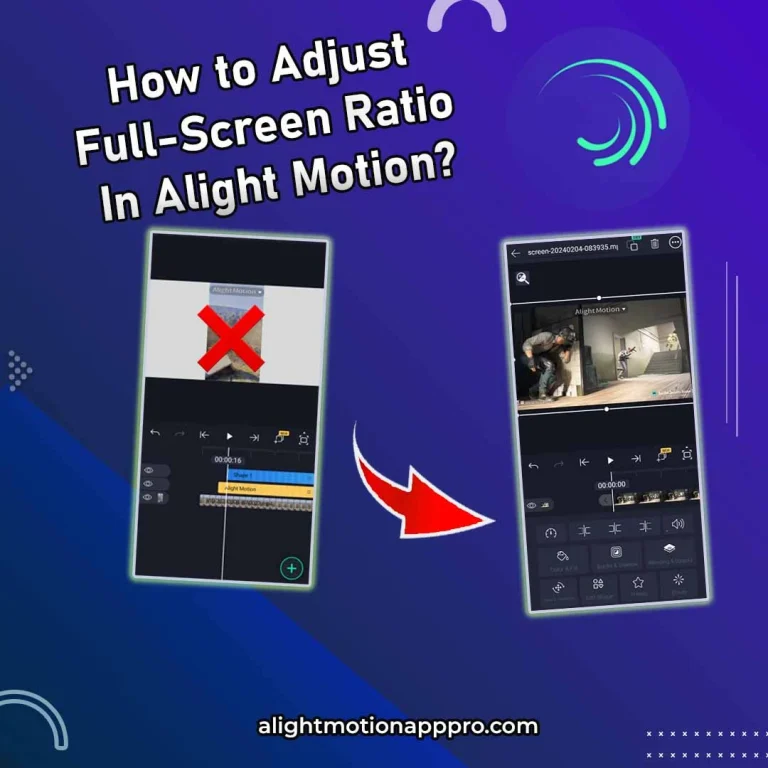How to Import and Use Hindi Fonts In Alight Motion?

Text is essential for conveying ideas and providing a personal touch in the field of video editing. Alight Motion, a popular mobile editing app, offers various tools for creating text overlays. But when it comes to Hindi text, the built-in font options might feel a bit generic.
Table of Contents
This article addresses this issue by providing a comprehensive guide on incorporating custom Hindi fonts in Alight Motion projects. We’ll explore different resources for finding amazing Hindi fonts, explain the easy import process, and show you how to utilize these fonts to create impactful and visually appealing text elements.
Hindi Fonts in Alight Motion: What Are They?
The Hindi fonts in Alight Motion are especially made for writing Hindi and other languages using the Devanagari script. Each font has a unique style. It ranges from traditional and classic to modern and artistic. Alight Motion, by default, offers a set of fonts you can use for your text overlays.
However, these fonts might be limited, especially for Hindi text. For viewers with visual impairments, clear and well-spaced text is essential. Custom Hindi fonts created for readability can help your content reach a larger audience.
Why do Hindi fonts matter in Alight Motion?
Here are some important points of why Hindi fonts matter in Alight Motion.
- Alight Motion does not offer a variety of styles to make your Hindi fonts more attractive.
- Standard fonts might not support the unique characters and ligatures of the Devanagari script, leading to improper display of Hindi text.
- Custom Hindi fonts allow you to showcase your creativity with a wide variety of styles and aesthetics, making your videos more appealing.
Downloading and Installing Hindi Fonts
If you want to know how to download and install Hindi fonts in Alight Motion then here’s a step-by-step guide.

To download Hindi Fonts for Alight Motion, follow these simple steps:
- Visit a reputable website that offers free or paid Hindi Fonts.
- Choose the font that best suits your project’s theme.
- Click on the “Download” button to save the font files to your device.
Importing Hindi Fonts in the Editor:
Once you have downloaded the Hindi Fonts, installing them into Alight Motion is a breeze:
- Firstly, open launch Alight Motion.
- Secondly, open a new project.
- After that, add a text layer and select it.
- Now click on the font name on the top.
- After that tap on the “View All Fonts” button to view all the fonts.
- Furthermore, click on the button “Import” to import the fonts you want.
- After that, select the font you want to import.
- Finally, check the “Import” button to show all the imported fonts.
How to Use Hindi Fonts in Alight Motion:
Adding text with Hindi Fonts to a Project:
Although you have Hindi fonts, you still have to install a Hindi font converter. You will use the converter to apply different fonts. Moreover, you can use the converter to apply different styles.
Here’s how to proceed:
- Firstly, open Play Store and search for Marathi/Hindi font converter.
- Secondly, install a reputable application.
After that open the Choose your Hindi font set, for example, KrutviDev, ShreeDev, etc.
- Moreover, type the text you want to add to the video.
- After that, convert the text into a code and copy it.
- Finally, paste it into your text layer in Alight Motion and see the magic!
Using Different Styles of Hindi Fonts in Alight Motion

- Hindi fonts come in various families, each with its own characteristics. Try to combine different characters to create a stylish visual.
- Experiment with different fonts and styles to find the perfect fit for your project.
- Meanwhile, adjust the font size, weight, and alignment. It will impact how your message is received.
- Animate your text with shake effects, and other effects to entertain the viewers.
Tips for Using Hindi Fonts in Alight Motion:
- Use legible fonts, however, avoid overly decorative fonts. As overly decorating fonts will make your video amusing and confusing.
- Furthermore, Combine Hindi fonts with other text effects, but don’t overdo it. Experiment with different effects until you get the right one!
- Use appropriate colors and styles for titles, subtitles, and body text. Avoid too bright or dark colors so the text can be seen by anyone.
FAQs
Which font is best for Hindi?
The KrutiDev font set is one of the best Hind fonts for you to use!
How to add Hindi font?
Follow the guidelines above on how to add Hindi fonts in Alight Motion.
How to install Hindi font in mobile?
Open your browser and then search for free Hindi fonts. After you download them, tap on the file to install it automatically.
Conclusion
Incorporating Hindi Fonts in Alight Motion allows creators to add a touch of their cultural identity and make their videos more engaging for Hindi-speaking audiences.
As you follow the steps to download, install, and use Hindi Fonts, creators can unlock a plethora of creative options and elevate their video editing game.